transform 方法(变形)
transform(m11,m12,m21,m22,dx,dy)
setTransform(m11,m12,m21,m22,dx,dy)
transform
transform(m11,m12,m21,m22,dx,dy)
是对当前坐标系进行矩阵变换。变换规则可以是将变换前的坐标空间的原点移动至(dy,dy)处,同新坐标系下的点的位置需要通过下属方法来获取。
通过下面的例子详细说明下:
var ctx = document.getElementById('canvas').getContext('2d');
ctx.strokeStyle = 'red';
ctx.save();
drawRect(0,0,50,50,'red',ctx);
ctx.transform(1, 1 , 0, 1 , 60, 60);
drawRect(0,0,50,50,'blue',ctx);
function drawRect(a,b,w,h,color,ctx){
ctx.save();
ctx.fillStyle = color;
ctx.fillRect(a,b,w,h);
ctx.restore();
}
效果图: 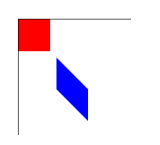
首先我们在未变动坐标系时,在原点处绘制一个长宽各为 50 的矩形(红色部分);那么此时该矩形的四个角的顶点坐标为(0,0)、(0,50)、(50,0)、(50,50);
接着我们调用 transform 方法对进行坐标系矩阵变换。那么首先原点由原来的(0,0)移动到了(60,60)处。那么这个时候绘制同样的(0,0,50,50)的矩形时,就需要将上边的坐标进行转换。比如(50,50),我们使用上述公式的矩阵乘法,会得到新的坐标为(501+500,501+501) = (50,100)。由于原点在(60,60)处,因此实际该点的坐标相对于原坐标系的值应(110,160)。
如果我们将上面的示例代码中的
ctx.transform(1, 1 , 0, 1 , 60, 60)
替换成
ctx.transform(1, 0 , 1, 1 , 60, 60)
那么得到的图形将会如下: 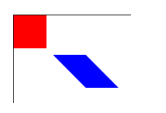
通过上面可以看出,当 m11 和 m22 都为 1 时,通过改变 m12 和 m21 可以对图 形进行 Y 方向和 X 方向上的拉伸变形,而当 m12 和 m21 不变时,对于 m11 和 m22 的增加,则是改变在 X 方向和 Y 方向上的实际线段距离倍数。比如当使用
ctx.transform(3, 0 , 0, 2 , 60, 60)
时得到下图: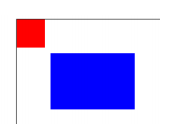
矩形长变为原来的 3 倍,而宽为原来的 2 倍。此时相当于使用了
ctx.translate(60, 60);
ctx.scale(3,2)
如果我们的变形矩阵是单位矩阵也就是 (单位矩阵,抑或可以转化成单位矩阵)那么其作用相当于 translate()方法。比如我们将上面的示例代码中的
ctx.transform(1, 1 , 0, 1 , 60, 60)
替换成
ctx.transform(1, 0 , 0, 1 , 60, 60)
那么得到的图形将会如下: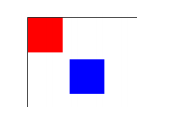
可见其跟使用 ctx.translate(60, 60)相同。如果我们的变形矩阵是 那么将上面的示例代码中的
ctx.transform(1, 1 , 0, 1 , 60, 60)
替换成
ctx.transform(-1, 0 , 0, -1 , 60, 60)
那么得到的图形将会如下: 
可见当为负单位矩阵时,其绘制区域是在坐标系的第四象限。
其他的就不在枚举了,可以在使用过程体会。具体的变形还是要能根据提供的那个公式 决定。
Notes: 如果任意一个参数是无限大,变形矩阵也必须被标记为无限大,否则会抛出异常。
setTransform
setTransform(m11,m12,m21,m22,dx,dy)
重置变形矩阵。当调用该方法是,首先会将当前的矩阵重置为单位矩阵,也就是恢复 Canvas 的坐标系为默认的坐标系。然后再用相同的参数调用 transform 方法设置矩阵。
一般的如果要恢复到默认坐标系可以使用
ctx.setTransform(1,0,0,1,0,0)
方法即可。下面给出段实例代码以供参考。
var ctx = document.getElementById('canvas').getContext('2d');
ctx.strokeStyle = 'red';
ctx.save();
drawRect(0,0,50,50,'red',ctx);
// 变形矩阵.移动坐标原点到(50,50)
// Y轴拉伸为原来的2倍
ctx.transform(1, 1 , 0, 1 , 50, 50);
// 此时应该绘制出一个平行四边形.
drawRect(0,0,50,50,'blue',ctx);
// 在上一变形矩阵的基础上,移动坐标到(50,50)相当于原坐标系的(100,150);
// Y轴缩短为原来的2倍。所以此时Y应为不变
ctx.transform(1, -1 , 0, 1 , 50, 50);
// 此时应该绘制出一个矩形
drawRect(0,0,50,50,'#ade',ctx);
// 恢复坐标系。
ctx.setTransform(1,0,0,1,0,0);
// 绘制一个粉色的矩形
drawRect(0,50,50,100,'pink',ctx);
function drawRect(a,b,w,h,color,ctx){
ctx.save();
ctx.fillStyle = color;
ctx.fillRect(a,b,w,h);
ctx.restore();
}
效果图: